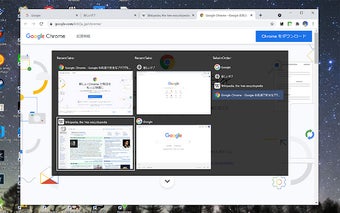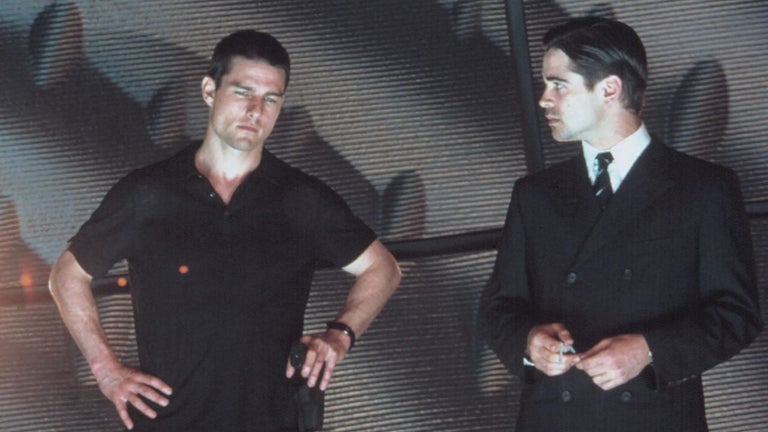WebExtension for TouchpadGestures Advanced
WebExtension for TouchpadGestures Advanced is a free add-on tool designed to enhance the multi-fingered gesture experience of your Precision Touchpad. This extension works in conjunction with the TouchpadGestures Advanced software, which must be installed on your PC locally.
The standard feature of Windows 10 allows users to switch foreground windows by sliding the touchpad with three fingers to the right. With WebExtension for TouchpadGestures Advanced, you can also switch tabs within a window using similar touchpad gestures.
To use this extension, simply download the installer from the Releases page and unzip it. Run "setup.exe" to install the application. After installation, you will need to change your default touchpad gesture settings on Windows. Go to Settings, select "Devices," open the "Touchpad" tab, and click the "Advanced gesture configuration" button. In the "Configure your three finger gestures" paragraph, set "Up" and "Down" to "Nothing," and it is recommended to set "Right" to "Switch apps."
For an even more seamless tab-switching experience, you can also install the WebExtension for TGA. With this extension, you can switch tabs using pop-up windows.
Please note that this application is only compatible with Windows 10 or above.